WP7のPrismでInteractionRequest使うときにはまったのでメモ。
はじめに
出したい!と思って以下のエントリも参考にしつつ実装してみる。
そしたら、XAMLを書くところで、
エラー 2 The tag 'InteractionRequestTrigger' does not exist in XML namespace 'clr-namespace:Microsoft.Practices.Prism.Interactivity.InteractionRequest;assembly=Microsoft.Practices.Prism.Interactivity'.とかなってうまくいかない。困った。
Prism for Phone updated for Mango
調べてみたらPrism for Phone updated for Mangoでこんなことに。
Microsoft.Practices.Prism.Interactivity was also updated to a 7.1 SDK project as well as the following updates:そして。
- Removed BindingListener and InteractionRequestTrigger
- Updated ApplicationBarButtonCommand
InteractionRequestTrigger was deprecated in favor of EventTrigger provided by the Expression Blend SDK for Silverlight.ということでInteractionRequestTriggerがなくなってる。
そのかわりEventTrigger使えっていうことなので、EventTrigger使って書いたのがこちら↓。
ソース
Mainview.xaml
<phone:PhoneApplicationPage
x:Class="BindableApplicationBarTest.MainPage"
xmlns="http://schemas.microsoft.com/winfx/2006/xaml/presentation"
xmlns:x="http://schemas.microsoft.com/winfx/2006/xaml"
xmlns:phone="clr-namespace:Microsoft.Phone.Controls;assembly=Microsoft.Phone"
xmlns:shell="clr-namespace:Microsoft.Phone.Shell;assembly=Microsoft.Phone"
xmlns:d="http://schemas.microsoft.com/expression/blend/2008"
xmlns:mc="http://schemas.openxmlformats.org/markup-compatibility/2006"
xmlns:fx="clr-namespace:Phone7.Fx.Controls;assembly=Phone7.Fx"
xmlns:i="clr-namespace:System.Windows.Interactivity;assembly=System.Windows.Interactivity"
xmlns:local="clr-namespace:BindableApplicationBarTest"
mc:Ignorable="d" d:DesignWidth="480" d:DesignHeight="768"
FontFamily="{StaticResource PhoneFontFamilyNormal}"
FontSize="{StaticResource PhoneFontSizeNormal}"
Foreground="{StaticResource PhoneForegroundBrush}"
SupportedOrientations="Portrait" Orientation="Portrait"
shell:SystemTray.IsVisible="True">
<!-- EventTrigger の設定 -->
<i:Interaction.Triggers>
<i:EventTrigger SourceObject="{Binding ExecRequest}" EventName="Raised">
<local:ExecAction />
</i:EventTrigger>
</i:Interaction.Triggers>
<!--LayoutRoot は、すべてのページ コンテンツが配置されるルート グリッドです-->
<Grid x:Name="LayoutRoot" Background="Transparent">
<Grid.RowDefinitions>
<RowDefinition Height="Auto"/>
<RowDefinition Height="*"/>
</Grid.RowDefinitions>
<!--TitlePanel は、アプリケーション名とページ タイトルを格納します-->
<StackPanel x:Name="TitlePanel" Grid.Row="0" Margin="12,17,0,28">
<TextBlock x:Name="ApplicationTitle" Text="マイ アプリケーション" Style="{StaticResource PhoneTextNormalStyle}"/>
<TextBlock x:Name="PageTitle" Text="ページ名" Margin="9,-7,0,0" Style="{StaticResource PhoneTextTitle1Style}"/>
</StackPanel>
<!--ContentPanel - 追加コンテンツをここに入力します-->
<Grid x:Name="ContentPanel" Grid.Row="1" Margin="12,0,12,0">
<StackPanel>
<Button
Content="Exec"
Command="{Binding ExecCommand}"/>
</StackPanel>
</Grid>
<!--
<fx:BindableApplicationBar x:Name="AppBar">
<fx:BindableApplicationBarIconButton
Command="{Binding ExecCommand}"
Text="add"
IconUri="appbar.like1.rest.light.png">
</fx:BindableApplicationBarIconButton>
</fx:BindableApplicationBar>
-->
</Grid>
<!--ApplicationBar の使用法を示すサンプル コード-->
<!--<phone:PhoneApplicationPage.ApplicationBar>
<shell:ApplicationBar IsVisible="True" IsMenuEnabled="True">
<shell:ApplicationBarIconButton IconUri="/Images/appbar_button1.png" Text="Button 1"/>
<shell:ApplicationBarIconButton IconUri="/Images/appbar_button2.png" Text="Button 2"/>
<shell:ApplicationBar.MenuItems>
<shell:ApplicationBarMenuItem Text="MenuItem 1"/>
<shell:ApplicationBarMenuItem Text="MenuItem 2"/>
</shell:ApplicationBar.MenuItems>
</shell:ApplicationBar>
</phone:PhoneApplicationPage.ApplicationBar>-->
</phone:PhoneApplicationPage>
</pre>
MainPage.xaml.cs
using System;
using System.Windows.Interactivity;
using Microsoft.Phone.Controls;
using Microsoft.Practices.Prism.Interactivity.InteractionRequest;
namespace BindableApplicationBarTest
{
public partial class MainPage : PhoneApplicationPage
{
// コンストラクター
public MainPage()
{
InitializeComponent();
this.DataContext = new MainViewModel();
}
}
public class ExecAction : TriggerAction
{
protected override void Invoke(object parameter)
{
var e = parameter as InteractionRequestedEventArgs;
if (e == null)
{
return;
}
var c = e.Context as Confirmation;
MessageBoxResult result = MessageBox.Show(
(string)c.Content,
c.Title,
MessageBoxButton.OKCancel);
c.Confirmed = result == MessageBoxResult.OK;
e.Callback();
}
}
}
MainViewModel.cs
using System;
using Microsoft.Practices.Prism.ViewModel;
using Microsoft.Practices.Prism.Interactivity.InteractionRequest;
using Microsoft.Practices.Prism.Commands;
namespace BindableApplicationBarTest
{
public class MainViewModel : NotificationObject
{
DelegateCommand _execCommand;
public DelegateCommand ExecCommand
{
get
{
if (_execCommand == null)
{
_execCommand = new DelegateCommand(_exec, _canExec);
}
return _execCommand;
}
}
bool _canExec()
{
return true;
}
void _exec()
{
ExecRequest.Raise(
new Confirmation()
{
Title = "Confirm",
Content = "Execute?"
},
c =>
{
MessageBox.Show("Confirmed: " + c.Confirmed);
});
}
#region ExecRequest
InteractionRequest _execRequest;
public InteractionRequest ExecRequest
{
get
{
if (_execRequest == null)
{
_execRequest = new InteractionRequest();
}
return _execRequest;
}
}
#endregion
}
}
動作確認
ばっちり、確認ダイアログを出せました。
画像出してないけど、「キャンセル」を選ぶとちゃんと「Confirmed: False」になります。


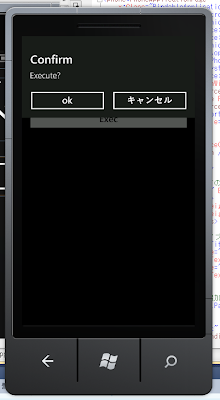


0 件のコメント:
コメントを投稿